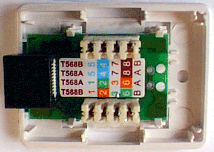As we did a house network
We two weeks fucked at creation of a house network from 3
computers.
We hope, that our experience will help everyone who was going to to connect among themselves all
computers in the apartment and to connect them to the Internet.
(Translation from Russian)
Quantity of network devices
Choice of the network equipment
Choice of shop
Testing of devices
Lining of a cable
Glitches in a network
Ideal router
Conclusions
Quantity of network devices
Before the beginning of a network epopee we have solved, what
devices to us need to be connected to a network now and that we plan to connect to
a network in the future. By the current moment we had 3 computers:
for the daddy, for mum and for a daughter. ADSL the Internet at us from
St.-Petersburg "Avant guarde". In the future we plan to connect to a
network the printer, a network hard disk and probably web the chamber. Also the
opportunity of connection to a network notebook if someone will come with it on a visit, or connection of
the not used old computer for any experiments is necessary.
At the moment of creation of a network at us two computers have
been connected by a cross network cable. To one of computers has been connected
Gift from "Avant guarde". So that to
leave in the Internet from a computer on which is not present ADSL the modem,
it was necessary to include necessarily still and the second computer that
is very inconvenient.
We have decided to refuse completely wireless network at
once since to be under constant radiation of mobiles phone, and
more the wireless network would not like wireless phones. So, for
connection of all above-stated 7 jacks
Ethernet is required to us. After viewing price-lists of various computer shops,
we have understood what to connect the printer to dear a print-server very uneconomically,
hence well to get any router with already
built in a print-server. After these reasonings we have solved, that the router about
a print-server, an input for the modem and 6-th Ethernet
ports is required to us.
Choice of the network equipment
 We have decided to pick up to ourselves something from the company
D-Link, as at them the wide range of
models and modem DSL-200/RU already available us has
proved as the reliable device. To find at this manufacturer the device all in
one, i.e. ADSL the modem + a router with 6-th ports and the
print a server was not possible, therefore it was necessary to choose two devices:
the modem and a router. We have decided to pick up to ourselves something from the company
D-Link, as at them the wide range of
models and modem DSL-200/RU already available us has
proved as the reliable device. To find at this manufacturer the device all in
one, i.e. ADSL the modem + a router with 6-th ports and the
print a server was not possible, therefore it was necessary to choose two devices:
the modem and a router.
With socket
Ethernet we
have chosen the modem at once is
DSL-300T/RU. The device has one telephone socket
RJ11 for connection ADSL and
one Ethernet socket
RJ45 for connection to 10/100
Mb of a network.
With number Ethernet
of ports necessary to us and a print-server under the comprehensible price we at D-Link
have not found a router. It has appeared, that in overwhelming majority routers for the house have
only 4 Ethernet LAN a socket. In this connection we have stopped the choice on the device
DI-624S. This wireless router has interfaces:
802.11g Wireless, 4 ports tx-TX
Ethernet LAN, 1 port tx-TX Ethernet WAN
and 2 ports USB 2.0. We have solved, that
we shall connect all to available 4-th ports LAN the 3 computers and
more something in the future. To USB to ports in the future it
will be possible to connect the printer or a hard disk or a web-chamber. We have solved, that Wireless
we shall include only if necessary, for example, if
the visitor with notebook or for any other experiments will come.
We have solved, that in the necessary places of an apartment we shall establish network
sockets under sockets RJ45, sockets among themselves we
shall connect a cable. And computers and other devices we shall connect to sockets ready
a patch-cords. For this purpose we still needed 3 double sockets, 2
single sockets RJ45, 8 straight lines a patch-cords and 25 meters of a cable twisted pair.
Choice of shop
Shop on sale of
computer technics with the lowest prices in Petersburg -
Ultra Electronics.
In this shop it is very convenient to get something concrete,
that you have already chosen. It is possible to reserve the order for day. As express
delivery at them not free-of-charge within day it is better most to take away the goods in 10
minutes of walking from the underground " the Kirov factory ". Unfortunately, the router chosen by us in
this shop it has not appeared also to us it was necessary to search for other shop.
After pair business hours with search on the Internet the choice has fallen on
the Internet-shop TK-PLUS.
Express delivery at them free-of-charge. After we have reserved the modem and a
router on a site of shop, to us have quickly enough called from this firm and promised
to deliver all in 2 days. During dialogue, at us have asked, whether
something is necessary for us. As on a site of the company I have not found a cable and sockets,
have naturally told, that sockets and a cable are still necessary to us and has asked to tell, in
what section of a site it is possible to look the prices for them. The manager has told, that on a
site of such goods is not present, but they can add a cable and sockets to the order. In day
it was found out, that the model of
modem DSL-300T/RU 2 + which we reserved in them is not present also they have
offered model DSL-300T/RU. It was then found out, that
they do not cut a cable... In general as a result of long negotiations in 4 days
there has arrived the rather impudent courier who would not give us custom-made sockets if to
him have not reminded, delivery at it was
not, but we have somehow collected the sum of 3600 roubles, close to the
sum of the order.
The patch-cords and cable should be bought in
Computer-center KEY.
It was necessary to spend For it about 800 roubles.
To test a wireless part of a network, and
at the same time always to have an opportunity of connection to a network of any computer, it
was necessary to buy still wireless USB the adapter. We too
have chosen the adapter from D-Link, namely
DWL-AG132. In Ultra Electronics he
has appeared much more cheaply, than in other shops, all about 800 roubles.
Total for a house network
we have spent for purchase of the necessary equipment hardly more than 5000 roubles. Testing of devices
To check up working capacity of
all got equipment, we have decided to not lay at once cables on an apartment, and
to test devices having connected them directly to one of computers.
First we have connected to a computer modem
DSL-300T/RU, and
ADSL a line from splitter - to the modem. The device has earned at once, was to type only
the address of the device http://198.162.1.1/ enough, to enter into the panel of administration,
to start Setup Wizard and to establish
parameters of provider ADSL
of access.
 Then we have connected the modem to router DI-624S,
and a router have connected to a computer. A computer have reloaded and have caused the
panel of administration of a router to the address of http://198.162.0.1/.
There also have started a wizard, have entered all installations by default and
have reloaded a router and a computer. In the further we have understood what to
reload constantly a computer it is not necessary, enough in network connections to click with
the right button of the mouse on " Connection on a local area network "
and to choose item of the menu "To disconnect",
and then "To include". Access to the
Internet on a computer was not. After we within next day unsuccessfully
have tried all possible variants of adjustments of a router and have reconsidered all clauses
about our device at
forum D-Link, there was last hope -
to update the microprogram in a router. By the way, on official site
D-link, there was fresher insertion, than at us
we, therefore, have solved, update in any case will be by the way. The
router was stitched without problems and the Internet on a computer has appeared. Then we have connected the modem to router DI-624S,
and a router have connected to a computer. A computer have reloaded and have caused the
panel of administration of a router to the address of http://198.162.0.1/.
There also have started a wizard, have entered all installations by default and
have reloaded a router and a computer. In the further we have understood what to
reload constantly a computer it is not necessary, enough in network connections to click with
the right button of the mouse on " Connection on a local area network "
and to choose item of the menu "To disconnect",
and then "To include". Access to the
Internet on a computer was not. After we within next day unsuccessfully
have tried all possible variants of adjustments of a router and have reconsidered all clauses
about our device at
forum D-Link, there was last hope -
to update the microprogram in a router. By the way, on official site
D-link, there was fresher insertion, than at us
we, therefore, have solved, update in any case will be by the way. The
router was stitched without problems and the Internet on a computer has appeared.
After that we
have connected to a router the second computer through a network cable and
on the second computer too there
was an Internet.
Time has then come to check up a wireless network. On the third computer
we have established the software for USB adapter
DWL-AG132. The wireless network became a part of
our house network quickly enough, was to specify an identical name of
network SSID, Authentication Method - WPA-PSK and the password in adjustments of a router and
adjustments of the adapter enough. We have established a router in that place where it at us and
was planned and have checked up a level of a signal in different rooms. Communication was good,
less than 50 % of a signal were not anywhere. It is necessary to notice, that only firm
technology D-Link allows devices to
communicate in a wireless network for the speed up to 108 Mb/s.
If you will use wireless devices of other manufacturers
speed of your wireless network will not exceed 54 Mb/s.
Lining of a cable
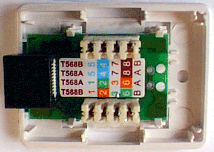 We very much were delighted, that
devices have started to work as it is necessary and possible to pass to a following stage -
to a lining of a cable and assembling of sockets. About everything, as to this part
of network connections on the Internet it is a lot of clauses. In particular it is possible to come on
a
site http://main.soobcha.org/praktikum/009.html. We very much were delighted, that
devices have started to work as it is necessary and possible to pass to a following stage -
to a lining of a cable and assembling of sockets. About everything, as to this part
of network connections on the Internet it is a lot of clauses. In particular it is possible to come on
a
site http://main.soobcha.org/praktikum/009.html.
Being guided by the information from this site, we
have laid cables on an apartment, basically all cables have very well laid down under
a plinth. Only here and there for appearance it was necessary to use a cable the channel. For
connection of a cable to sockets it is not obligatory to buy any special
tool, for this job it is thin enough the grinded screw-driver. Inside of sockets
RJ45 there are the color pictures showing, what wire
needs to be connected to what contact. So, if you have solved, that use variant B accordingly in all sockets it is necessary to
connect contacts only by this variant.
When you count the length of a cable necessary to you,
necessarily add some superfluous meters. For example to us, of
25 meters of a cable have hardly sufficed ours, though by calculations at us in a stock was about
5
meters.
Glitches in a network
At last the network is made and it is possible easy to
start to work.
Suddenly unexpectedly approximately through 6 business
hours the Internet began to work badly on all computers. Some sites open, and the some people are not present.
It was found out, that those sites, which not ping from under Windows
ping from the panel of administration of a router. Means, the router is guilty. And
it is valid, after reboot a router the Internet on
computers has appeared. But through some
business hours the situation has repeated.
The next stage of painful search of the decision of a problem also has begun. Forum
D-Link has helped nothing to us. On site
D-Link it is written, that at occurrence of any problems with devices
it is necessary to address about regional center D-Link.
We have written the letter to our Petersburg center. In day from the center the letter with
advice has come, to disconnect broad gullies in a router. We already tried it and naturally it
is a problem has not solved. In spite of the fact that in firm Ô¬-PLUS where we have got a router,
give 5 working days MoneyBack, this time has
flown by quickly and it was necessary to solve urgently essentially: or
to change a router on same or to try other model
D-Link or to replace the manufacturer. Proceeding their that very big number
of users of devices D-Link abuse it for an
abundance of glitches, we have decided to replace the manufacturer and to hand over router
DI-624S back in shop.
We have decided to leave modem D-Link to ourselves since no claims to its job at us existing.
And previous modem D-Link with interface USB at us worked
is remarkable. Modems at D-Link very good.
The wireless adapter too has not caused in us what censures, but routers at
D-Link bad and these not only our opinion.
Ideal router
 In total in an hour of search on the Internet to
our poor router there was a replacement and for the same price. It appears at firm
ASUS
there is model WL-500g Premium which has the
same number of interfaces WAN, LAN, Wireless and
USB. Certainly speed of a wireless network at this
router only 54 Mb/sec.
But he is able download files from the Internet on a disk connected to
USB,
at the switched off computers, and it is very convenient!
Strangely enough and responses of users on the Internet about this device were only
positive. In total in an hour of search on the Internet to
our poor router there was a replacement and for the same price. It appears at firm
ASUS
there is model WL-500g Premium which has the
same number of interfaces WAN, LAN, Wireless and
USB. Certainly speed of a wireless network at this
router only 54 Mb/sec.
But he is able download files from the Internet on a disk connected to
USB,
at the switched off computers, and it is very convenient!
Strangely enough and responses of users on the Internet about this device were only
positive.
So, we have handed over router
DI-624S back in TK-PLUS. Routers
ASUS in TK-PLUS was not, but the necessary model was in
Ultra Electronics, there we and have got a new router.
We have connected the modem to a router, a router to a computer and, about
a miracle, even without any adjustments for a computer there was an Internet!
Here, that means, rather good thing. Now it
is possible to study a little a new device, to adjust it as it is necessary and to borrow at last
in
the affairs, instead of to potter with a network every day.
Management of a router is carried out through the
web-interface to the address of http://192.168.1.1/.
The Same address by default and at modem D-Link,
can be ASUS thus has
decided "to cover" D-Link. In
adjustments WL-500gP Wireless there is a convenient opportunity
to switch on and off a wireless network under the schedule. In item of
menu USB Applications there are ample opportunities on job
with network a web-chambers. As there is an opportunity to adjust the
FTP a server and to make to its accessible all users
the Internet.
So, we pleased, at last have borrowed in the affairs. But in
some days we needed to download from the Internet a file in the size of 3,5 Mb. It
was any torture. A file that, download ceased again
renewed download, then download has stopped without any mistakes though the
file has begun to rock all. Probably it is a bad server and we have tried to
download something from other servers. Download the big file from any server
occured equally disgustingly. It was in passing found out, as greater a web-page with
a lot of pictures also download not completely.
Necessarily check the new network and the Internet during several
hours, compare speed of download of greater files to use of a router with
a speed of download of files without a router, with
the modem connected directly to a computer. Correctly adjusted router should not worsen speed of job with
the Internet.
What to do?
On a
site http://oleg.wl500g.info/ there are interesting informal insertions for
the given router which radically change opportunities of this device.
So, you have an access at the device on SSH and
accordingly you after that can establish in operational system
the additional software or change adjustments existing
FTP, Sumba, Apache, Radius and other services, for example Cron.
Unique trouble, it that the author of
an alternative insertion could not pick open multi-storey code Download Machine
and consequently to realize independent loading files in a router with
an alternative insertion very inconveniently. We have tried to stitch the
router in pair last versions of microprograms, but essentially nothing
has changed it, greater files as download hardly, and continued disgustingly
download.
Change of any adjustments of a router did not give any results. At
a forum on
this router
of such problem it is more at anybody was not.
In a forum nobody responded to a question asked by us. It is necessary to address in support
service ASUS.
In day from technical support have sent the link to
a new insertion for a
router which is not present on an official site. But this insertion also has not helped.
Can be spit upon all these modern network features and allocate
one more computer under a house server? The decision of
a problem has come absolutely casually. We have decided to try job of our modem
DSL-300T not in mode PPPoE, and in
mode Bridge, having connected the modem directly to a computer.
We have adjusted as necessary the modem by means of a wizard and have created on
a computer connection corresponding this case to the Internet. The Internet on
a computer has appeared at once. Time all is equal to the modem what mode to work, can
be to a router - not all equally. Also have tried to connect the modem to a router in
a mode of the bridge, and WAN port of a router have translated in mode
PPPoE and have specified in a router a corresponding login and the password of access to
ADSL the provider. The router and the Internet have earned perfectly and
work as is remarkable without problems and to this day!
Generally we and earlier tried to connect repeatedly the modem to
a router in a mode of the bridge. Only earlier we changed an operating mode of the modem without
use of a wizard, and it has appeared, that only the wizard saves adjustments
of the modem. "To
save and reload" any additional button in the panel of administration of modem D-Link we have not found, unlike the panel of
administration of router ASUS where such buttons are on each
page of change of adjustments.
Conclusions
For creation of a network buy the equipment with
positive responses of users.
After adjustment of the device through the panel http
administrations disconnect and include even time a feed of the device, and
then again enter into the panel of administration and check up, whether your
changes in adjustments were saved.
Test a network and the Internet with the maximal loading.
Marabou,
05.07.2007
|